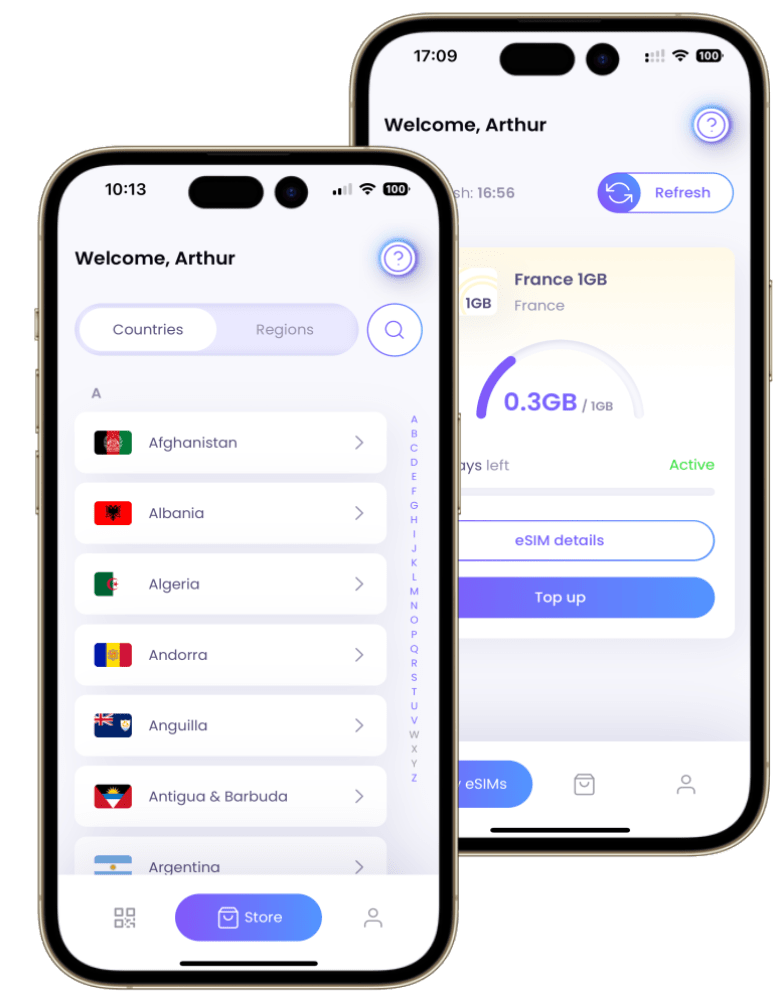What is SM-DP+ Address?
If you are researching eSIM technology, you may already be familiar with the concept and are likely looking into the components of its architecture. The SM-DP+ Address is a crucial factor in ensuring the proper functionality of the digital card, and we’ll be delving into more detail on this topic today.
After turning on your device for the first time, the eSIM information will be downloaded wirelessly and associated with your cellular service. However, if any issues arise, you must use the SM-DP+ Address to configure the setup.
In the following section, we will explore what the SM-DP+ Address is, how you should set it up, and how you can utilize this to ensure the proper function of your eSIM.
What is the SM-DP+ Address?
The SM-DP+ Address is a unique code that connects a device with eSIM technology to a service provider’s server. It is crucial to the proper activation and management of the eSIM.
When a device is turned on, the eSIM information will be wirelessly downloaded and associated with the user’s cellular service. If any issues arise, the SM-DP+ Address can be used to configure the setup manually.
Overall, the SM-DP+ Address is a vital component of ensuring the correct functioning of eSIM technology.
How can I find the SM-DP+ Address?
There are two main methods to find the SM-DP+ address. The first method is scanning the QR code of the eSIM provided by the service provider. The second method is contacting your service provider and requesting the SM-DP+ address.
Some devices may also display the SM-DP+ address in the settings menu under the cellular plan’s details. However, it’s best to refer to the device and service provider’s documentation for more specific instructions on how to find the SM-DP+ address.
How to set up the SM-DP+ Address?
To set up the SM-DP+ Address, you must follow the instructions provided by your service provider or device manufacturer. Typically, the SM-DP+ Address can be found on the PDF that came with your eSIM or by contacting your service provider.
You may also find the SM-DP+ Address in the settings menu of your device, under the cellular plan’s details. Once you have the SM-DP+ Address, you can enter it manually into your device’s settings to activate and manage your eSIM.
It is essential to follow the provided instructions carefully to ensure proper configuration.
Steps to Set up the SM-DP+ Address on iPhone
Here are the steps to set up the SM-DP+ address on an iPhone:
- Go to the Settings app on your iPhone.
- Tap on Cellular or Mobile Data.
- Select Add Cellular Plan.
- Scan the QR code provided by your service provider or tap on Enter Details Manually at the bottom of the screen.
- Enter the SM-DP+ Address and activation code manually, if required.
- Tap on Done to complete the setup.
It is essential to follow the instructions provided by your service provider and device manufacturer to ensure proper configuration of the SM-DP+ Address on your iPhone.
Steps to Set up the SM-DP+ Address on Android
Here are the general steps to set up the SM-DP+ address on an Android device:
- Go to the Settings app on your Android device.
- Tap on Network & Internet, then tap on Mobile network.
- Tap on Add a new plan or Add a new network.
- Select Add using the QR code or SM-DP+ Address and activation code.
- If you select Add using a QR code, scan the QR code provided by your service provider. If you select Add using SM-DP+ Address and activation code, manually enter the SM-DP+ Address and activation code.
- Once you have entered the SM-DP+ address and activation code correctly, tap on Save to complete the setup.
Note that the specific steps may vary depending on your Android device. It is essential to refer to the instructions provided by your service provider and device manufacturer for specific details on how to set up the SM-DP+ address on your Android device.