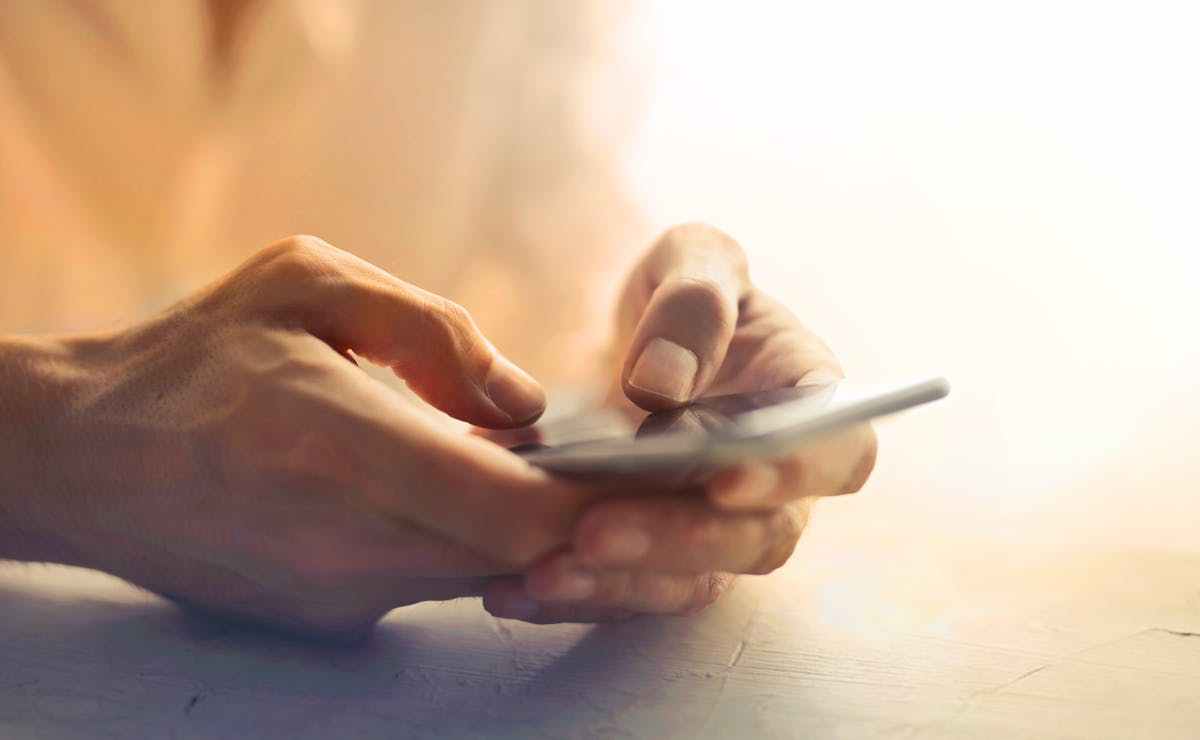What Does It Mean If a Phone is Carrier-Locked?
Regarding connectivity in modern smartphones, one term that often puzzles users is “carrier-locked.”
In this article, we explain the concept of carrier-locked phones, their implications, and how to handle one.
You Might Also Like: 10 Reasons You Should Convert Your Physical SIM to eSIM in 2024
Carrier-Locked Phones Explained
When you buy a phone via a carrier, there’s a good chance it’s carrier-locked. This means the phone is tied to a specific carrier (e.g., Verizon, AT&T, T-Mobile, Sprint), making it unusable with other carriers’ SIM cards.
It means that the phone can only use the network of the carrier it is locked to, restricting it from working with other carriers without undergoing an unlocking process.
This is usually done by the carriers to ensure that the device is used exclusively on their network for a certain period, especially if the phone was purchased under a promotional deal or instalment plan.
Read More: All You Need to Know About SIM Cards
How to Determine if Your Phone is Carrier-Locked
Here are 3 ways to find out if your phone is carrier-locked:
1. Check Your Purchase Agreement
Review the paperwork you received when you bought your phone. Look for terms like “carrier-locked” or mentions of a specific cellular network provider.
2. Contact Your Carrier
The most straightforward approach is to contact your carrier directly. They can confirm your phone’s lock status and provide information about unlocking options.
3. The SIM Test (for phones with removable SIM cards)
If your phone has a removable SIM card, try inserting a SIM card from a different carrier. If the phone doesn’t recognize the SIM and allows you to make calls or connect to data, it’s likely unlocked.
Important Note: Do not attempt this method with eSIM-only phones
Why Phones are Carrier-Locked
The primary reasons behind carrier locking are:
Reason #1- Subsidized Phones
When you purchase a phone through a carrier, they often subsidize the cost. In return, they lock the phone to their network to ensure you stay with them for a specified period (usually 12-24 months).
Reason #2- Preventing Theft and Fraud
Carrier locks deter theft and unauthorized use. A locked phone is less attractive to thieves because it won’t work on other networks without an unlock code.
Reason #3- Business Strategy
Carriers want to retain customers. By locking phones, they encourage loyalty and reduce churn rates. The lock-in period, which is usually the contract duration, ensures that customers stay with the carrier long enough for the company to recoup the subsidy.
Read More: 7 Tips For Stress Free Travel in 2024
The Impact of a Carrier-Locked Phone on Users
While carrier-locked phones are often cheaper than unlocked ones as they come with promotional offers, they can adversely impact you in the following ways:
1- Limited Freedom
Carrier-locked phones hinder the flexibility to switch carriers as the device won’t work with other carriers’ SIM cards.
2- Troublesome for Travelling
If you travel abroad, you’ll likely need to use a local carrier’s SIM card. However, your carrier-locked phone may prevent this, forcing you to pay for costly international roaming charges.
3- Difficult to Sell
If you wish to sell your phone in the future, a carrier-locked phone might reduce its resale value as the potential buyer would be restricted to using your carrier.
4- Software Updates
Locked phones may also receive delayed software updates, as carriers need to customize them.
How to Unlock Carrier-Locked Phone
If you find yourself stuck with a carrier-locked phone, here’s how you can unlock it:
1. Fulfil Contract Obligations
The simplest approach is to wait until your contract with the carrier expires. Upon completion, most carriers are obligated to unlock your phone upon request (check their specific policies).
2. Unlock by Paying Additional Fees
Some carriers allow you to unlock your phone before your contract ends for a fee. This fee can vary depending on the remaining duration of your contract and the carrier’s policy.
3. Use Third-Party Unlock Services (Proceed with Caution)
Third-party unlocking services are available online, but proceed with caution. These services can be unreliable or even damage your phone. Do your research and choose reputable platforms before using such services.
Read More: How To Unlock Your Phone
Remember: Policies and methods for carrier-locked phones may vary by carrier. Always consult your carrier directly for the most accurate and up-to-date information regarding unlocking your specific phone.
Wrapping Up
Knowing that your device is carrier-locked can save you potential frustration, especially if you’re a frequent flying user liable to face hefty international roaming fees.
While being locked to a carrier can have certain drawbacks, they can also come with benefits such as exclusive deals and promotional offers that are often too good to pass up.
Therefore, we recommend you thoroughly evaluate your needs before making a decision to purchase a carrier-locked phone.
Looking for a hassle-free way to stay connected worldwide? Check out SimOptions— the 1st marketplace for prepaid eSIM in over 200+ countries.
FAQs
Q: Can all carrier-locked phones be unlocked?
A: Most can be, but the process and eligibility criteria can vary by carrier and sometimes by the phone model.
Q: Is unlocking a phone legal?
A: Yes, it’s legal to unlock your phone, provided you adhere to the terms and conditions set by the carrier.
Q: Does unlocking a phone affect its warranty?
A: Generally, unlocking a phone through official channels (like your carrier) does not affect the warranty. However, third-party unlocking might void the warranty.
Q: Can I unlock a phone myself?
A: It depends. Some carriers allow you to unlock the phone yourself by providing an unlock code, while others may require you to bring the phone in for service.
Q. Does unlocking my phone delete my data?
A: No, unlocking your phone won’t erase your data, but it’s always a good practice to backup your data before making major changes to your device