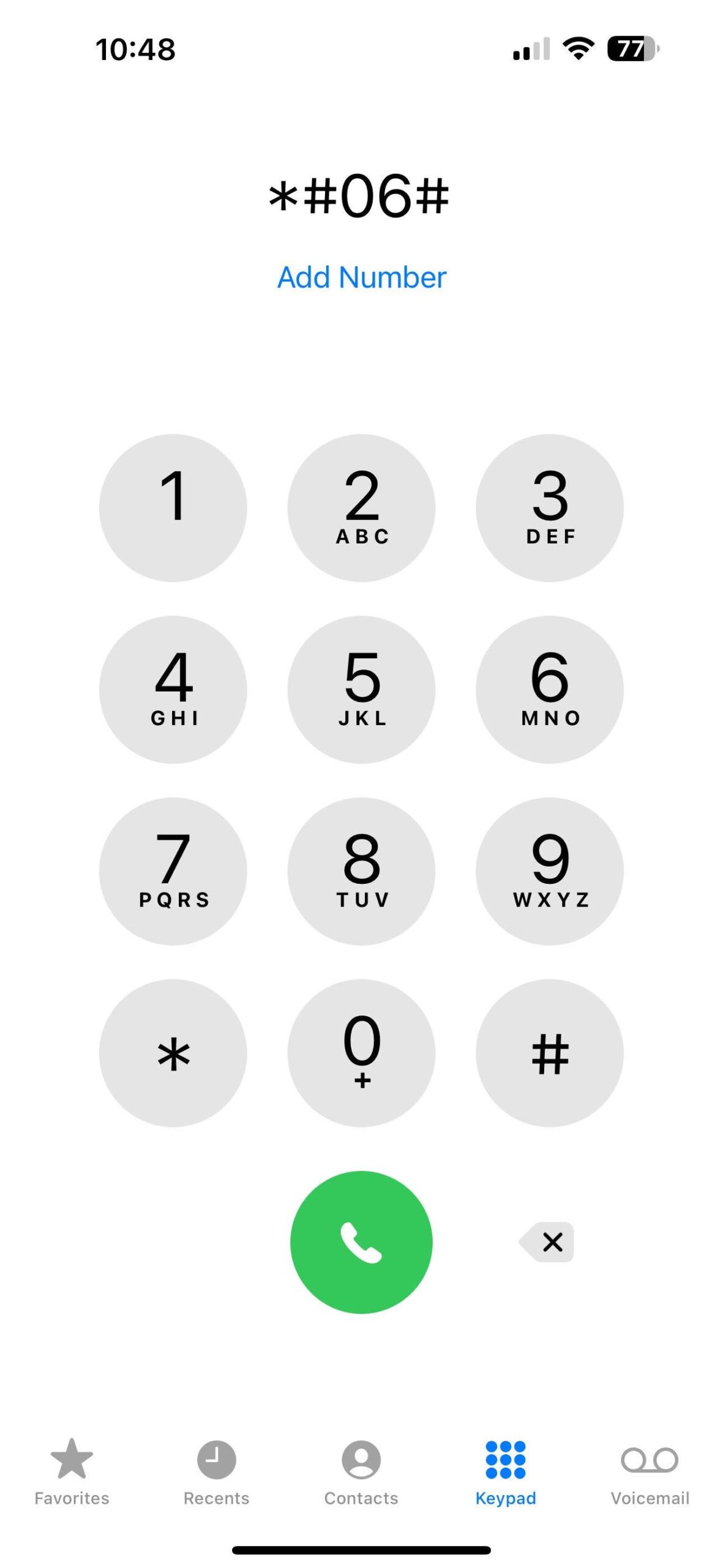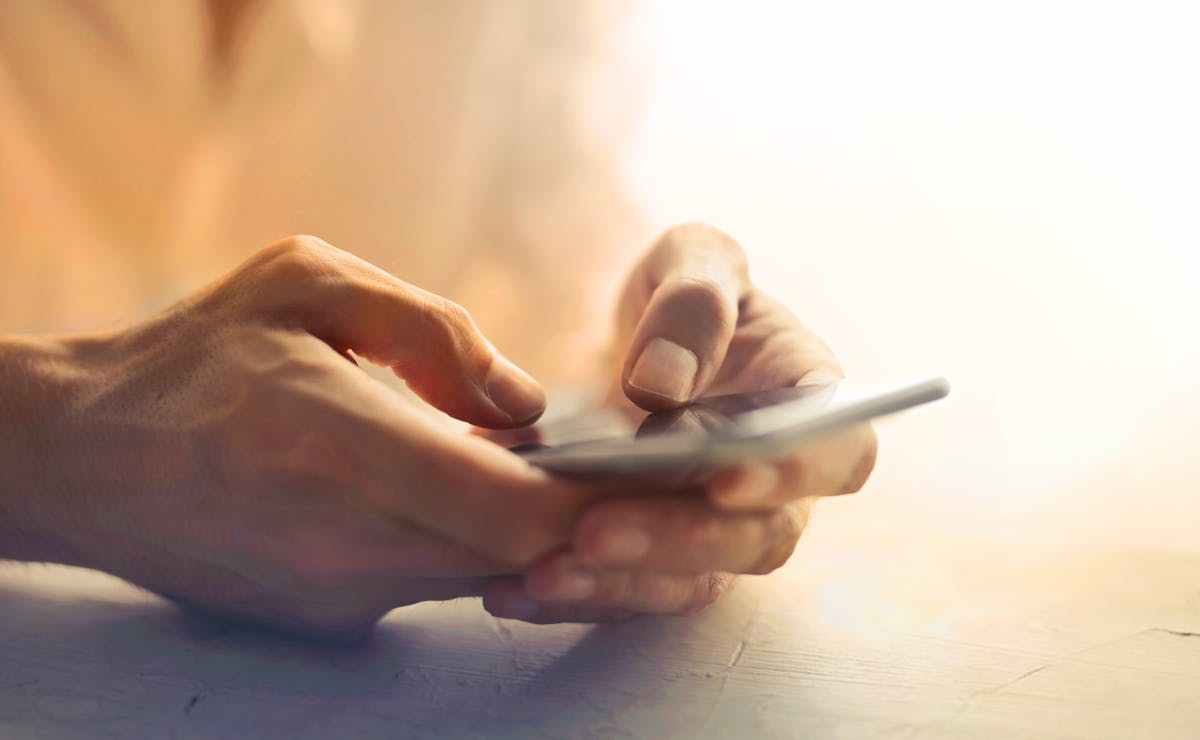How to Check eSIM Compatibility
eSIMs are on their way to revolutionize mobile connectivity. They have already made it significantly seamless to switch between carriers, hold multiple SIM profiles on a single device, and eliminate the physical limitations of traditional SIM cards.
Did You Know: By 2025, it’s projected that eSIM connections will be utilized by 76% of smartphones worldwide.
However, to tap into the benefits of eSIM, your device must be compatible to support an eSIM.
So, how can you check eSIM compatibility?
This guide covers all that and more– keep scrolling!
How to Check eSIM Compatibility
Here’s how to check eSIM compatibility for both iPhone and Android users:
For iPhone Users:
➡️ Go to Settings
➡️ Tap “General” > “About”
➡️ Scroll down and look for the “Carrier Lock” section. If it says “No SIM restrictions”, you’re good to go
➡️ You can also check if an EID number is present from the Settings to ensure eSIM compatibility. Head to ‘Settings > General’ > About. If you find the EID displayed around the middle of the screen, the iPhone supports eSIM.
➡️ You can also use the USSD short code “*#06#” to check if an EID exists on your phone. Simply dial the above code number using the keypad dialer as shown below If the EID number shows up, it means your phone is eSIM compatible.
Or, you can also simply look for the “Add Cellular Plan” option on your iPhone. If it’s visible, it automatically means your iPhone supports eSIM. In addition, you can also contact your carrier to verify eSIM support and get an activation QR code.
For Android Users:
➡️ Go to Settings > Connections > SIM card manager> Add eSIM
➡️ If your device supports eSIM, you’ll find an eSIM option. If not, it won’t be visible.
➡️ You may also enter “IMEI” into the search box in your settings, and the option “IMEI information” should appear. If the “EID” option is present with a number in this section, it indicates that your smartphone supports eSIM.
➡️ Similar to the iPhone, you can also verify if your phone supports eSIM by dialing the USSD code “*#06#“. If an EID number appears, your Android device is eSIM compatible.
Moreover, you can also head over to your device manufacturer’s website or search online for your specific Android model to look for eSIM compatibility information of your smartphone.
Read More: 4 Challenges in eSIM Transfer & How to Overcome Them While Traveling
Common eSIM Compatibility Issues
Here are some common issues you might encounter with regards to eSIM compatibility:
➡️Carrier Restrictions: Not all carriers support eSIM, and even if they do, they might not support all eSIM-capable devices. Always check with your carrier first.
➡️Region Locks: Some devices are region-locked, meaning an eSIM that works fine in one country might not work in another. This is particularly true for devices bought from specific carriers.
➡️Software Version: Older software may not support eSIM even if the hardware does. Ensure your device’s operating system is up to date.
➡️Activation Issues: Sometimes, the issue isn’t compatibility but the activation process itself. This often requires coordinating with your carrier to troubleshoot.
Read More: eSIM Not Working? 8 Ways to Fix it!
Why Switch to an eSIM?
Switching to an eSIM is usually straightforward, involving contacting your carrier to configure eSIM settings onto your device. Here are 3 reasons why you should switch to an eSIM:
1. Safety:
eSIMs offer enhanced security compared to traditional SIM cards. Since they are embedded directly into your device, the risks associated with losing or damaging your SIM during swaps is eliminated, ensuring your valuable data remains protected.
2. Travel Convenience:
When traveling internationally, eSIMs enable you to switch carriers easily without looking for local SIM cards as soon as you land, or having to bear high roaming costs from your home network carrier.
Read More: Travel Smart: Ultimate Guide to Activating International Roaming
3. Modern Smartphone Compatibility:
Many modern smartphones only support eSIMs, including the latest iPhones models. This shift highlights the global smartphone industry’s move towards more integrated and efficient connectivity solutions, making it essential for users to adapt to eSIMs sooner rather than later.
Read More: 10 Reasons You Should Convert Your Physical SIM to eSIM in 2024
eSIM is Expected to Become a Standard Feature
As the telecommunications industry continues to evolve, eSIM compatibility is expected to become a standard feature, further simplifying mobile connectivity for users worldwide.
eSIMs are revolutionizing the way we connect, but ensuring compatibility is essential. Follow the steps outlined above to check eSIM compatibility on your device.
If you encounter any specific issues, don’t hesitate to contact your phone manufacturer or carrier for tailored assistance.
Considering making the switch to an eSIM and are looking for the most cost-effective eSIM offers? Check out SimOptions– the premier and 1st marketplace for prepaid eSIMs in over 200+ destinations worldwide.
FAQs
Q: How do I find my device’s EID to check eSIM compatibility?
A: On both iPhone and Android devices, you can find your EID number by going to Settings > About Phone. The EID number is critical for carriers to identify your device’s compatibility with their eSIM services.
Q: Can I use my eSIM when traveling internationally?
A: Yes, one of the significant advantages of eSIMs is their flexibility, especially for international travel. However, you should check international plans offered by your eSIM provider or consider loading a local eSIM profile to avoid roaming charges.
Q: How can I tell if my eSIM is active?
A: On both iPhone and Android, once an eSIM is active, it will appear in your device’s settings where you manage your cellular or mobile data plans. You’ll be able to see signal strength indicators on your home screen, just like with a physical SIM.
Q: Will using an eSIM affect my device’s battery life?
A: No, using an eSIM should not noticeably affect your device’s battery life. The power consumption of an eSIM is comparable to that of a traditional SIM card.
Q: Are all mobile carriers compatible with eSIM technology?
A: Not all carriers support eSIM technology yet, and among those that do, not all support it for every eSIM-capable device. It’s essential to check with your carrier about their eSIM support before attempting to switch.
Q: Can I use both a physical SIM and an eSIM at the same time?
Many newer devices that support eSIM also support Dual SIM functionality, allowing you to have both a physical SIM and an eSIM activated simultaneously. This feature is excellent for separating personal and business lines or for frequent travelers.