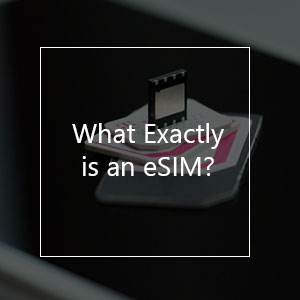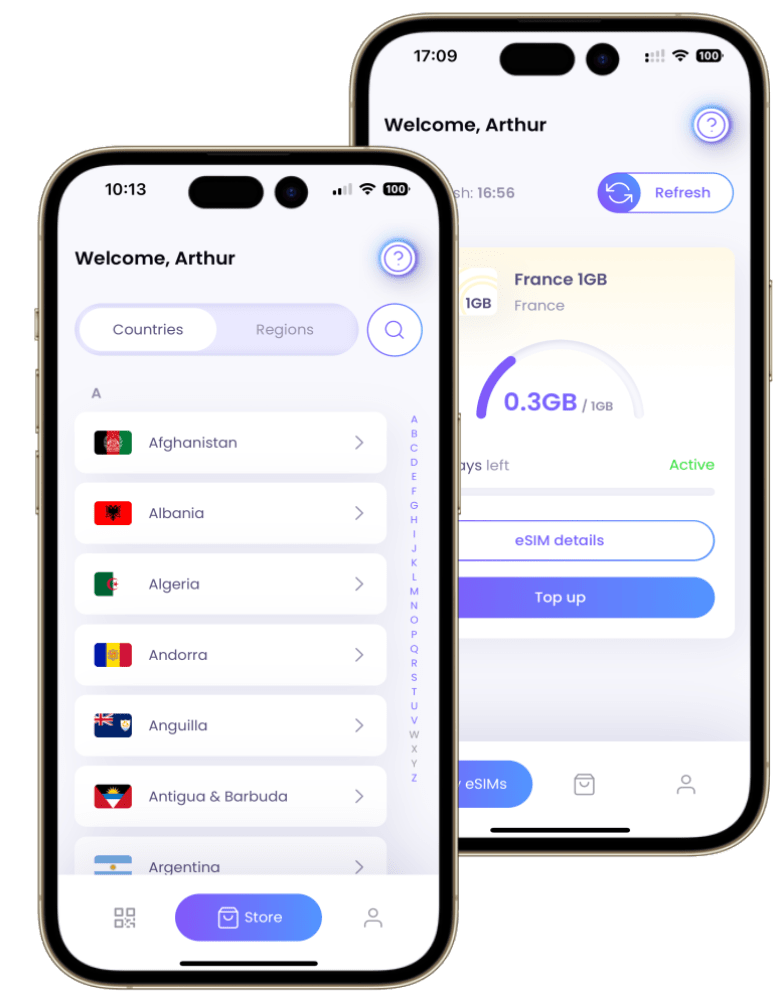What Does Invalid SIM Card Mean?
Being offline nowadays seems like the end of the world. The good thing here is that technology can provide us with easy solutions to connection issues. Has it ever happened to you that you insert your SIM card and it does not work? Well, that does not have to be a problem anymore.
Continue reading to know more about what an invalid SIM card is and how to solve this problem:
How to know that my SIM card is not working?
If at any time, you turned on your phone and received a notification saying “Invalid SIM Card”, “No SIM Card” or “SIM card not detected”, then you can be sure that your SIM is not working properly. This translates to not being able to use your phone as you usually do.
Remember that the SIM card (Subscriber Identity Module) houses all the information necessary for your phone to connect to a mobile network. If it cannot connect, it means that you will not be able to send or receive text messages, make or receive calls, or use the internet.
The only way you would have to communicate would be by connecting to a Wi-Fi network. However, if your SIM card contains your contacts, you will not be able to access them.
As you can see, it is problematic that this alert suddenly appears on our phones. However, it is more common than you might imagine.
The causes are multiple, as are the solutions, so you will see that you can solve them quickly. Keep reading to learn much more about the reasons why this happens and what to do to get your SIM card working again.
Solutions To Make A SIM Card Work Again
Damaged SIM Card
The integrated circuit on the card may have been scratched and not contact correctly. If the SIM card is broken, it will not be recognized by the phone either.
To avoid this problem, whenever you are going to remove the card from your phone, do it carefully and take into account not to put it face down on rough surfaces.
It is not common for a SIM card to be scratched or broken, since they are made to be transferable between different mobile devices. However, if this is your case, what you should do is go to the nearest store of your mobile operator and request a replacement for your SIM card.
SIM Card Does Not Fit
Remember that there are three different types of SIM card sizes, which are Standard, Micro, and Nano. If you are trying to insert a Micro or Nano SIM card into a Standard slot, it will never fit correctly. You need to use the corresponding size for the slot of your cellphone. In case you need to make your SIM bigger, you can use an adapter, which usually comes with your card when you buy it.
On the other hand, if what you need is a smaller card, then you should talk to your mobile operator to get a new one. Some people try to cut the SIM card to make it Micro or Nano, however, it is not recommended since you could cut the circuit by accident. As we mentioned before, that would damage your SIM card entirely and you will have to ask for a replacement anyway.
Hardware Issues
If your SIM card looks good and does not have scratches, one possible problem could be that the card-reading component in your device is not working properly. It is no longer a problem with the SIM, but with the phone itself. You can take it to the store where you bought your phone or an official store of the brand where they surely offer technical support.
Phone network-locked: Your phone is locked if it only works with SIM cards from the provider that sold it to you. This means that if at any time you insert a SIM card from another provider, it will not recognize it and therefore it will not connect to any network.
It is possible to unlock your phone, the safest way to do it is by calling your network and asking them to do it (you will need to pay for it). The only downside is that there is a chance that you lose your warranty.
Try These Other Solutions To Fix A Broken SIM Card
We are going to list some easy solutions that you could try if your SIM card is not working properly. If one solution does not work, try with the next one until you get your SIM card working:
Reboot Your Device
It might sound simple; however, it has its benefits. Rebooting the device clears the RAM, so problems such as lag are resolved immediately. This, along with other applications that may be working in the background, may interfere with the operation of your SIM card. It is an effective and quick solution, however, it is not recommended to restart the device too often.
Re-Insert SIM Card
To do this just turn off the device, and remove the SIM card carefully. Then put it again into the slot and turn on the device. If you see no alert or message, it worked.
Switch Airplane Mode ON and Off
You can easily do this by simply sliding down the notification bar. There you will see several icons, including an airplane. Turn it off and wait some seconds to turn it on again. In this way, your device will check again for the network that works with your card.
Update Software
In both Android and iOS devices, it can be useful to update the software to obtain improvements in different aspects, such as bugs that may be damaging the functioning of your card. For this, you must have a stable Wi-Fi connection.
Following these steps will help you not only fix the problem but also identify possible causes. In most cases, it is enough to simply restart the device; however, if the damage goes beyond the connection between the card and the phone, you may need a new SIM.