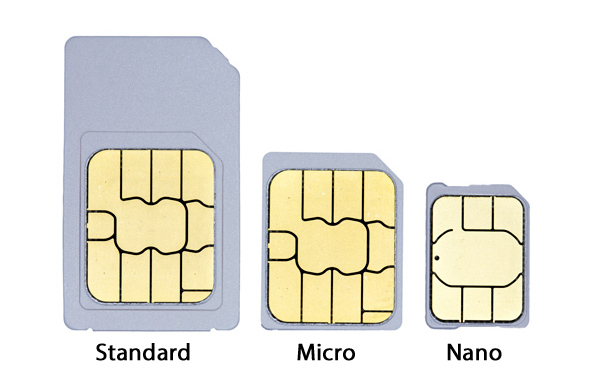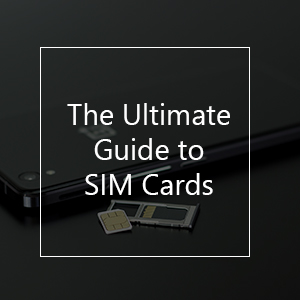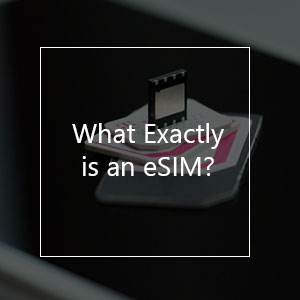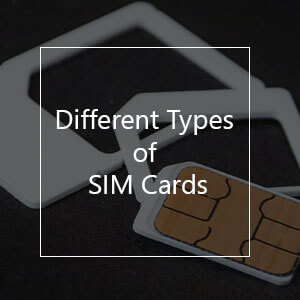What is a SIM Card & What does it do?

There is this one thing hidden inside your smartphone that makes everything possible. The brain of the smartphone – the SIM Card. Knowing all the things it can do will help you to better understand how the technology works and why it is so important. Here are our Top 11 questions about SIM Cards and their answers.
- Jump to: What is a SIM Card?
- Jump to: Does My Smartphone Work Without A SIM Card?
- Jump to: Are All SIM Cards The Same Size?
- Jump to: What Does SIM Even Mean?
- Jump to: Does My SIM Card Work In Someone Else’s Smartphone?
- Jump to: Can I Transfer The Data From My SIM Card To Another?
- Jump to: Can You Track Down Someone Using Their SIM Card?
- Jump to: What Is The Memory Capacity Of A SIM Card?
- Jump to: How Can I Avoid The Excessive Roaming Charges Abroad?
- Jump to: Is My SIM Card Really Secure?
- Jump to: Why Choose A SIM Card & Not A Pocket WiFi?
#1 – What Is A SIM Card?
A SIM card is a removable small chip used in mobile phones and modems. SIM is an acronym for subscriber identity module. It means the SIM cards securely store the service key of the subscriber used to identify themselves to the cdma / gsm networks. So it is possible to change the costumer’s subscription from one terminal to another simply by changing the card. In that sense, your mobile phone, for example, has a SIM card which works within its scope.
If you need to go further that scope, you will need to change that SIM in order to keep communicating. Then those cards are an essential tool for someone who travels and needs to be connected to the internet at the same time. So you need to be well informed to choose the best international SIM card for data. For instance, if you need a 24/7 internet connection in your trip to Barcelona and Budapest your ideal choice would be Europe SIM card unlimited data.
#2 – Does My Smartphone Work Without A SIM Card?
The short answer is… no. Well, technically you can still chat with your mum on Facebook, Skype with your better half or get lost on Youtube as long as you are connected to a WiFi. You could have just bought a simple tablet or kept using your laptop then…The SIM Card is the brain for your cell phone. It stores phone numbers, contacts and other pieces of data. You can connect to the 3G/4G mobile network and make/receive phone calls. You can move your SIM Card from one phone to another and still access all important phone numbers.
#3 – Are All SIM Cards The Same Size?
Standard, Micro & Nano SIMs…Why would you need that many different sizes? They are getting so small that soon, you can only pick them up with tweezers. Small does not mean less powerful though. The Standard SIMs can be found among the old iPhone generations and other devices from a few years ago. Connecting to the 3G network is possible but don’t get your hopes up if you are looking for 4G LTE internet speed. Micro SIMs are starting to fade out of the market and are getting replaced by the Nano SIMs (also known as Mini SIMs).
Nano SIMs are very common today and are being used with all new smartphones that are coming to the market. If you still have a Standard SIM, it does not necessarily you must buy a new Nano SIM. If you are one of the really brave ones, you can simply cut your SIM card into the right size with any random scissors. IF you decide to do that, don’t blame anyone else except you if you broke the SIM. It’s is very easy nowadays to backup all your data from one phone (including phone numbers and contacts) and transfer it to the other device. Even migrating your phone number to another SIM Card is very easy to manage.
#4 – What Does SIM Even Mean?
I know you are here for great knowledge. You never thought you want to know this but here it is: SIM means ‘Subscriber Identity Module’! Now go out and impress your friends with this new knowledge.
#5 – Does My SIM Card Work In Someone Else’s Smartphone?
Simple as that: Yes! You don’t even need to remember phone numbers to be able to contact someone in emergencies! Quickly (if that’s even possible with all these SIM Card trays that need the right pin first to eject) change the SIM & make a call. It will even look like that call is coming off your phone.
#6 – Can I Transfer The Data From My SIM Card To Another?
Unless you own one of the cool smartphones that offer 2 SIM Card slots, you maybe want to copy data from one SIM to another SIM. That’s where a SIM Card reader comes in handy. It’ll back up your SIM via USB and you can copy it anywhere. (No.3 for similar solution). If you scared to lose your SIM data one day completely, you can start doing periodic updates of your SIM data.
#7 – Can You Track Down Someone Using Their SIM Card?
Tracking down someone’s SIM Card is even for police or secret services very complex and the ‘exact’ location can never be found. Usually, they start looking to which network antenna the SIM Card connected to recently (normally the closest antenna) to have an estimate on the location. Those estimates can be very far off depending on how busy the network was during the time. During busy times, the network is evenly distributed and the SIM might have been connected to the third-closest / fourth-closest.
#8 – What Is The Memory Capacity Of A SIM Card?
Now hold your seats! It’s 64KB of memory! It’s very small but just enough to store all your phone numbers, contacts, text messages and other relevant information.
#9 – How Can I Avoid The Excessive Roaming Charges Abroad?
Good that you asked! I thought that question would never come. At SimOptions, we always wanted to help the (business) travelers around the world. We know how hard it can be to get a local SIM Card and nobody likes to pay extra for roaming. That’s why we started to offer SIM Cards for different regions. They can be purchased without signing any contract and are 100% without any further commitment.
#10 – Is My SIM Card Really Secure?
Your SIM Card knows a lot! No wonder, you want to make sure that it is secure from any data theft. You can add a separate security PIN to prevent the SIM Card being able to be used in someone else’s phone. On an iPhone, you change the SIM Card PIN under ‘Settings’ → Cellular → SIM PIN. On an Android, select ‘Settings’ → Security → Set up SIM Card lock.
#11 – Why Choose A SIM Card & Not A Pocket WiFi?
It depends on many factors that outweigh one advantage over the other one in certain situation. For a quick and clear comparison, you can head over to this blog article to learn more about it.