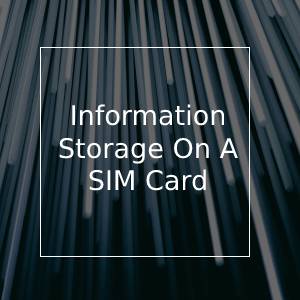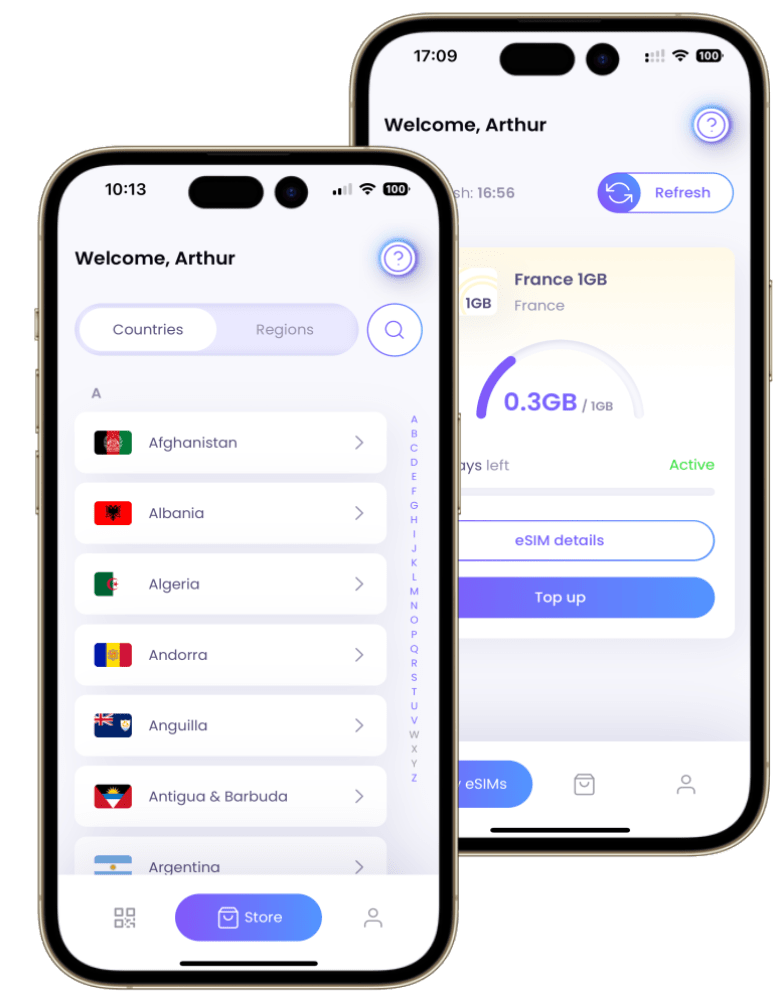How To Tell If You’ve Been SIM Swapped?
Believe it or not, there are people out there that could be interested in stealing your phone number. Maybe at first glance, you think it is not a big deal, however, what if we tell you that they can also get access to your bank, email, and social media accounts.
There is when SIM swapping becomes your biggest nightmare. And that is why in this post we want to show how to tell if you have been SIM swapped and give you some tips to avoid it.
Once that it is done it is difficult to undo, however, it is not impossible to do as much as you can to prevent it.
Let’s continue reading and learn more about SIM swapping:
What is SIM Swapping Fraud?
Before getting into more details about how to know if our SIM card has been swapped, we consider it wise to explain what it is and how it works.
SIM swapping happens when someone manages to obtain some of your personal information that is used to convince your phone carrier that you need a new SIM card. Then the thief receives the SIM card with your phone number. The problem begins when they can get access not only to your contacts but also to your bank and social media accounts. This happens since we tend to link our phone numbers to these accounts.
They are two main steps for SIM swapping. The first one includes getting personal information such as usernames and passwords, date of birth, even the last four digits of credit card numbers.
They do this using a false email or SMS that contains a link, which if it is opened on your phone, you will give the thief access to your information.
Now that the thief has plenty of your data, they will make a call to your wireless provider asking for a new SIM card. This could be saying that they lost the phone or something similar. Of course, the staff will ask for some information to make sure they are the account holder.
However, with the first step, the thief probably got all that information needed to pass the security questions.
Finally, the thief will get a new SIM card with your phone number, and then be able to use it for malicious purposes.
What can you do to prevent SIM swapping on your account?
Phishing messages and suspicious communications asking for information
Always be careful about what sites you visit and what kind of information you put in them. Never respond to emails asking for information and your bank details if you do not know where it comes from. If you do it, then you will allow the thief to get information such as usernames and passwords.
Extended loss of signal
If you are experimenting with loss of signal and other people around you still have good reception in their phones, then it could be a sign that SIM Swap fraud has taken place. However, if that happens to you, do not panic at first! There are other reasons why you could lose signal. In any case, it is not something normal. We suggest you go and contact your mobile network provider to check your any issue.
Opening links on your phone
As we mentioned before, you need to be careful about the types of websites and links you visit. Hackers can create links that contain harmful application packages that can let them get rights to manage your device. If you ever receive any message from a strange number, asking you to click to get a special offer or something similar, just delete it immediately.
Be aware of the source of any applications you download
Our recommendation is to download apps only from approved stores. For Android phones, there is Google Play, and for Apple devices, the app is called App Store.
All the apps you can download in those stores were previously checked and will not contain any virus or malicious links.
Add a PIN code
One thing that we recommend is to add a PIN code or password to your wireless account. Most mobile providers offer this option to help to protect the user’s accounts. We also suggest you do not use a set of numbers such as birthdays and anniversaries, just to make it more secure.
How to know that you’ve been SIM swapped
Let’s details all the signs that can tell you if someone is planning to steal your information (or that already did it):
- You notice changes in your social media posts. Remember that once the thieves have taken your SIM card, they can get access to information such as your username and password on social media. They can now delete or create new posts just to annoy you.
- You cannot make calls or send and receive text messages. Once that the other person gets the new SIM card, then the old one should stop working. If you are not able to get a signal on your phone, we suggest you immediately contact your mobile provider.
- You cannot log into your accounts. With this, we include social media, email, and bank accounts. When the thieves get the right information, one of the first things they do is to change your account credentials, so you cannot have access anymore. The biggest problem comes when they get with your bank account because they can steal your money from it.
Frequently Asked Questions
What is SIM swapping fraud?
It is when a person manages to get sufficient information to obtain a SIM card with your phone number, and access to your accounts.
What can I do to prevent SIM swapping?
We recommend you add a PIN code to your wireless account and avoid opening unknown links.
How can I know that another person stole my number?
One of the first signs is the loss of signal. If this happens, you should contact your mobile provider.
We hope that no one ever steals your phone number and your personal information, and we are sure that with the tips mentioned you will prevent SIM swapping.