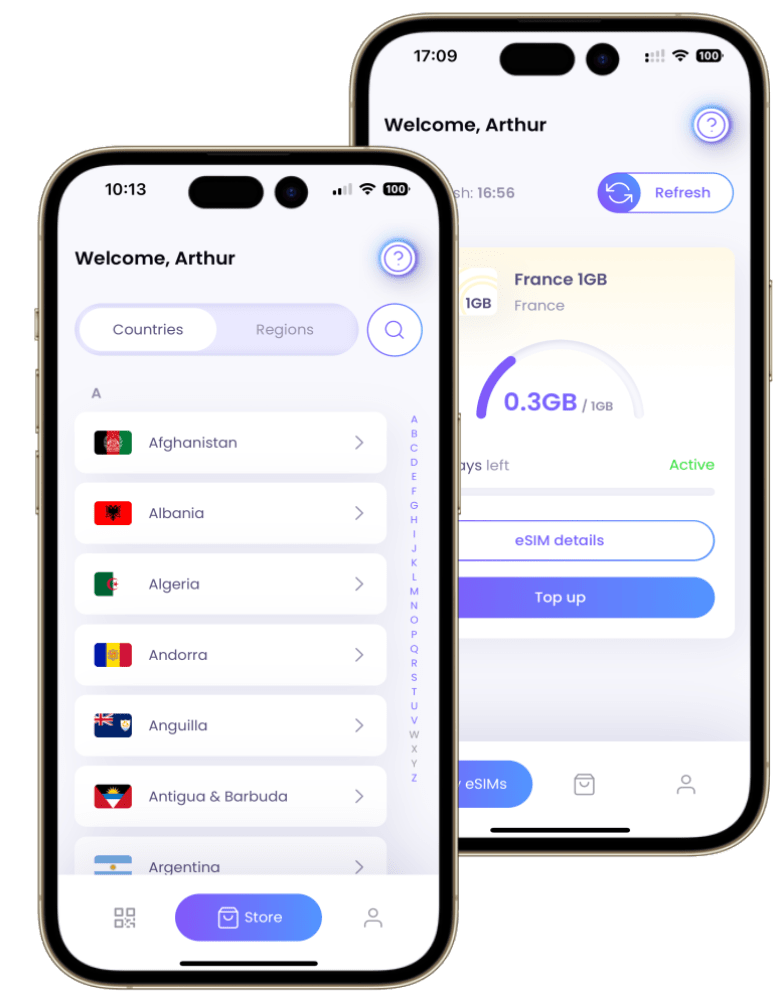Does Texting Use Data?
The evolution of technology has brought many changes to our lives and the way of communicating is one of the most important. In the beginning, when what existed were basic phones, we communicated only through text messages and calls.
Back then, it was normal to write text messages using the numeric keyboard, which today seems more like a headache. Over time, this was modernized, until reaching the era of smartphones, where writing has become easy and versatile when using on-screen keyboards.
Of course, with the smartphones we currently use, we can continue to send text messages and make calls. However, an important element was also introduced, which is the use of data to have an internet connection.
Data allows us to connect differently. Compared to text messages, we can now send instant messages through several applications.
However, due to all these changes and advances, it is valid to ask, does sending text messages use data?
What is an SMS?
SMS stands for Short Messaging Service. What you need to send a text message is to have a plan that includes SMS, or enough balance in your account to be able to send one. It is usually a non-expensive service, however, if you do not have texts included in your plan, it would be better to find out how much you will be charged per text message.
So, does texting use data? The answer is no. If you have used up all your available data for the month or week, you can still send text messages.
If you are not sure yet about it, check this: If you look for the “Data usage” option in your phone, and touch the “Cellular data usage” you will find a list of apps that necessarily need data to work, and you will see that text messaging is not in it.
One thing that you should know is that text messages have a character limit (around 160 characters) so if you want to send long messages it will cost a little more.
Now, through the application of text messages on your phone, you can also send photos, videos, stickers, and documents. However, this kind of content is not called SMS. It is called Multimedia Messaging Service and is usually more expensive than SMS, depending on the size of the file you are sending.
Do iMessages use data?
This is an Apple service for their users, so if you have an iPhone, iPad, or iPod you can make use of this option as long as you have an internet connection. It is an instant messaging application that allows users to communicate quickly and safely, send text, photos, videos, and more.
The application works both to send SMS and iMessages. The best thing is that you do not need to do anything different to send one or the other. Your phone will automatically recognize if the user you are writing to has an Android or Apple device. In case it is an Apple device, the background of the messages will turn blue, otherwise, it will be green.
If you do not have a Wi-Fi connection, you can still use the iMessage app to send a text, photo, or video to a friend that has an Apple device. In this case, you will be using your cellular data allowance. So, the answer to the main question is yes, iMessage can use data.
However, this does not end here. If you do not have data or a Wi-Fi connection, you could still send text messages if you have balance or a text plan. All the messages you send, either to another Apple user or to an Android user, will be green and will be sent as a text message.
Which is better, iMessage or Text?
It should be noted that iMessage has a large number of options and features beyond just sending texts. As we mentioned before, you can send photos and videos, but you can also share your location, send voice messages, confirm if your message was received successfully, and even see in real-time if the other person is answering your message. No matter how small they may seem, these features help us to make communication more fluid, entertaining, and effective.
Despite all the positive aspects that this option has, the bad side is that these features are only compatible with Apple users. So unless you only have friends and family who use iPhone phones (which is unlikely), probably you will end up using both options.
Just remember that iMessages consume data, so if you have a limited data plan but that includes unlimited text messages (SMS), you might be interested in the steps that we will describe below, to show you how to disable iMessage.
- First, find the “Settings” option on your iPhone.
- Then tap on “Messages”.
- The iMessage option should be at the top. If it is green, it is active.
- Switch it off and it will turn gray.
For sure, iMessage is a great way to communicate, but if you are in a place where there is no internet connection, you could send an SMS over your cellular network.
Remember that today there are many ways to keep in touch. Sending text messages is one of the oldest but at the same time, it is still necessary and used. It has the advantages of being inexpensive and of not requiring a data signal or Wi-Fi connection to use.
In short, it can be useful if we run out of data in the middle of the month.
However, keep in mind that more and more people are using other platforms and applications to communicate, and text messages may be getting out of date.
What we can recommend would be not to depend solely on text messages to communicate, but to have it as a backup in case we need it at any time.
Adapting to new technologies is something we cannot escape from. Understanding the correct use of the newest features and applications will help us get the most out of our smartphones.