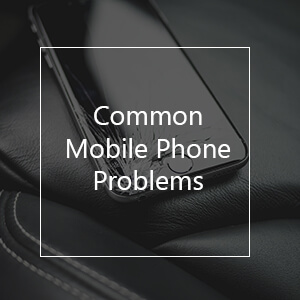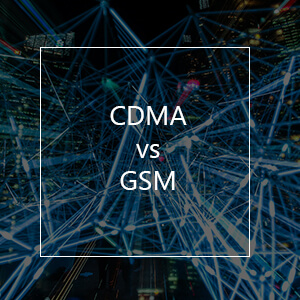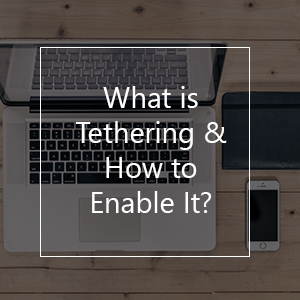How to Check Your Phone IMEI Number
There is no way that we can live without a mobile phone nowadays. Every night, at least the alarm function has to be set before we go to bed. Today’s topic is going to be about the importance of numbers that allow us to get to know our mobile phone better. Now, you can try to flip your phone and take a look if there is any line of 15 digits at the back cover of your phone – or what we call the IMEI number.
What is an IMEI?
Each smartphone available on the market has a unique identification implemented, which is being known as the International Mobile Equipment Identity (IMEI) number. The same as human fingerprints, the phone is manufactured with this number and the set of numbers is unique for every phone. The IMEI number contains 15 digits and is used to track phones anywhere in the world.
The IMEI number is used for
- Report lost or stolen – Initially, the IMEI number is created to decrease phone theft. When a person reports a lost/stolen phone to their carrier, the company will make the phone unusable and it will be added to a blacklist.
- Checking phone information – With the IMEI number, you will be able to get to know more about your phone. The 15-digits code can be used to check more information about your mobile phone from the online IMEI checker. The information contains the origin country where it comes from, the manufacturer, the purchase date, and more.
How to check your IMEI
The most convenient way to find the IMEI number is to dial *#06# on your phone. This method works with both iPhone and Android and any other phone.
Here is how you can check your IMEI number:
- Open a keypad on phone application
- Dial *#06# The IMEI number will pop-up on the screen*
*A dual-SIM phone will have 2 sets of IMEI numbers
An alternative way to check IMEI number:
- iPhone – Settings > General > About
- Android – Settings > About phone > Status
Keep your IMEI number private
For security reasons, the IMEI number must not be shown publicly. Otherwise, it is a high risk that the number will fall in the hands of fraudsters for scamming or bad purposes. Jump below to What is an IMEI Scam?
Frequently Asked Questions About IMEI
1. What is the difference between IMEI and Serial Number?
A serial number is a unique number assigned by the manufacturer for organizing and tracking their inventory. There is no fixed format of a serial number because the manufacturers create their format including the length and type of characters.
An IMEI is a standard format of 15-digits numbers assigned for international usage to identify the devices and check whether a specific phone has a clean IMEI or not, which means no lost/stolen reports.
2. What is ESN?
The ESN (Electronic Serial Number) is a unique number used to identify mobile devices. The ESN is for CDMA devices, while IMEI is for GSM devices. Learn more about the differences of CDMA & GSM.
3. What can I do to report a lost or stolen phone?
You have to call your network provider to report the matter. Only the network provider can add the reported IMEI number to the blacklist. Once the smartphone is on the blacklist, it is blocked from accessing any services from the network carrier.
If the phone was found, you can report back to the carrier to have it removed from the blacklist. Once the request has been processed, you will be able to access the provider’s service again.
4. How can I check the IMEI number without dialing *#06#?
The IMEI number can be found physically on your device.
- On the SIM card tray
- On the back of the phone
- Underneath the phone’s battery
In case your phone is lost/stolen, you can find the IMEI number within the box that came with the smartphone.
5. What is an IMEI scam?
It is the fraudulent use of the IMEI number by scammers. Scammers like to do phone cloning, which can lead to identity theft. Information will be intercepted from the original phone and send over to the cloned phone. In other cases, the scammer will use to make phone calls or send text messages which will incur a bill that you as the consumer has to pay.
6. How can I avoid buying a second-hand phone that was involved in an IMEI scam?
If you decided to purchase a used phone online, make sure to first read the reviews of the store.
If you purchase it in-person, you can check the phone’s validity beforehand to avoid getting an IMEI-locked phone.
You can ask the re-seller for the IMEI number of the phone to verify that it has not been reported lost or stolen. However, it is the seller’s decision to hand out an IMEI, as it is a risk as mentioned above.
Summing up, every cell phone user will be able to check the IMEI number by themselves either by dialing the dedicated number or check it in the menu settings on the phone. As it is the universal number used to identify the phone, it is can be used to report a lost or stolen phone. With the plenty IMEI checker available online, your work will be easy and quick. This is very helpful when buying a used phone – you can easily avoid buying a phone that has been reported lost or stolen. And now, do you know your IMEI number?