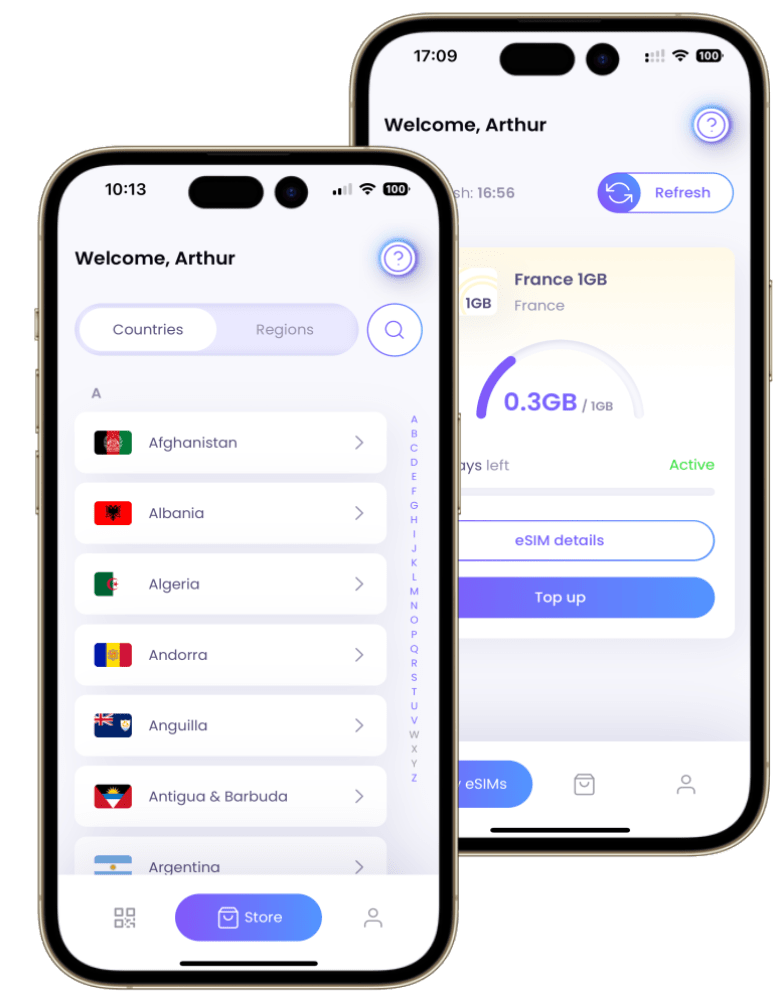eSIM Network Not Available: 7 Ways To Fix it!
Encountering a “Network Not Available” error on your device can be a frustrating hurdle, particularly if you require immediate connectivity.
To address that, here’s a comprehensive guide to smoothen out the network connectivity issues with your eSIM.
However, before diving into the fixes, let’s take a look at some of the most common eSIM network problems:
Common eSIM Network Problems
👉 No Signal or Weak Signal Strength: This can result in lack of network connectivity preventing you from making calls, sending texts, or using data.
👉 Network Congestion: High traffic on your carrier’s network can temporarily affect service availability.
👉 Software Glitches: Issues within your device’s software can interfere with the recognition of the SIM card and its network connectivity.
👉 Roaming Issues: When traveling, you need to enable roaming settings for network access; failing to do so can lead to connectivity problems.
👉 Carrier Network Outages: At times, the issue might be with the carrier, where outages affect connectivity for many users.
Now that you know of the most common eSIM network problems reported by users, here are 7 fixes to address the “Network Not Available” issue:
1. Restart Your Device
It’s the oldest trick in the book, and for one good reason– it works! A quick reboot of your smartphone can clear minor software glitches that may be interfering with your eSIM’s functionality.
This basic step can refresh your system, potentially restoring your eSIM’s network connection. It’s simple, quick, and often surprisingly effective.
2. Check Your Carrier Settings
Sometimes, the problem behind the “Network Not Available” issue lies in outdated or incorrect carrier settings, especially if there’s a pending update you haven’t installed yet.
Going into your device’s settings and checking for any carrier updates can alleviate this issue, ensuring that your eSIM’s network settings are in tune with your carrier’s latest configurations.
3. Turning Airplane Mode On and Off
This quick fix can reset your network connection and surprisingly solve most SIM related network issues. A quick toggle of Airplane Mode can act like a soft reset for your device’s network connectivity.
By switching it on, waiting a few seconds, and then turning it back off, you’re effectively prompting your device to reconnect to the network, potentially bypassing any temporary hitches causing the network unavailability.
Read More: 7 Surprising Benefits of Airplane Mode for Your Devices: A Beginner’s Guide!
4. Reinstall Your eSIM
If none of the above methods solve the “Network Not Available” for you, the next fix you should try is removing your eSIM and reinstalling it. Only do this after verifying with your provider, if the eSIM can be installed multiple times.
Reinstallation acts as a fresh start for your eSIM’s connection to your device and, by extension, to the network. However, keep in mind that this method will require you to re-enter your eSIM details or scan the QR code provided by your carrier again.
5. Update Your Device’s Software
If the “Network Not Available” issue does not happen to resolve with any of the fixes above, the next step for you should be to ensure your device’s operating system is up-to-date, which might solve the problem (if it’s related to outdated software).
Running on an outdated version of your device’s software can lead to compatibility issues with your eSIM. Manufacturers often release updates to enhance functionality and fix known bugs.
6. Check Your Roaming Settings
If you’re traveling abroad or in an area where your main carrier doesn’t provide coverage, make sure your data roaming settings are activated.
Sometimes, without enabling your device to connect to networks outside your primary carrier’s coverage area, you might end up with no connectivity. Check these settings and adjust accordingly to ensure you’re not unintentionally left off the grid.
Read More: Understanding Data Roaming: 5 Simple Explanations for Everyday Mobile Users
7. Contact Your Carrier
Should you find yourself still not able to get rid of the “Network Not Available” issue, it might be time to reach out to your carrier. The issue could be on their end, or perhaps there’s a specific setting or solution required for your particular situation.
Your carrier’s customer service should provide the tailored assistance and solutions necessary to sort your network connectivity issues and get you back online.
Read More: eSIM Not Working? 8 Ways to Fix it!
Preventative Measures to Avoid eSIM Network Problems
Maintaining uninterrupted network connectivity is crucial for users today. Hence, here are some preventative measures you can take to minimize the risk of encountering eSIM network problems:
➡️ Regularly Update Your Device and Carrier Settings
Ensure your device’s software and carrier settings are always up to date. These updates often contain important fixes and enhancements that can prevent connectivity issues.
➡️ Regularly Test Network Speed and Stability
Use network testing apps to monitor your connection’s speed and stability. This can help you identify and troubleshoot potential issues before they become significant problems.
➡️ Be Prepared for Travel
If you plan to travel, research your destination’s network compatibility and roaming agreements with your carrier. Consider purchasing a local SIM card or a travel plan to ensure continuous service.
➡️ Seek Expert Help for Repetitive Issues
Don’t hesitate to contact your carrier’s technical support for help with complex eSIM issues. They can provide expert guidance and support to resolve issues efficiently.
By taking these steps, you can significantly reduce the likelihood of facing eSIM network issues and enjoy a more reliable connection.
Patience is the Key
The rise of eSIMs has led to a significant shift in how we stay connected. While there may be occasional hiccups surrounding eSIM connectivity, it is a big step forward in comparison to the physical SIM cards.
Did You Know: eSIM awareness among users has doubled between 2020 to 2024.
By using the 7 fixes above to address the dreaded “Network Not Available” issue can save you time, frustration, and ensure your digital life remains uninterrupted.
However, keep in mind that patience is always key with SIM related mishaps as the solution might require a bit of trial and error.
Searching for a reliable eSIM provider that offers round-the-clock support? Check out SimOptions, the premier marketplace for prepaid eSIMs, serving over 200+ countries. Explore your options today!