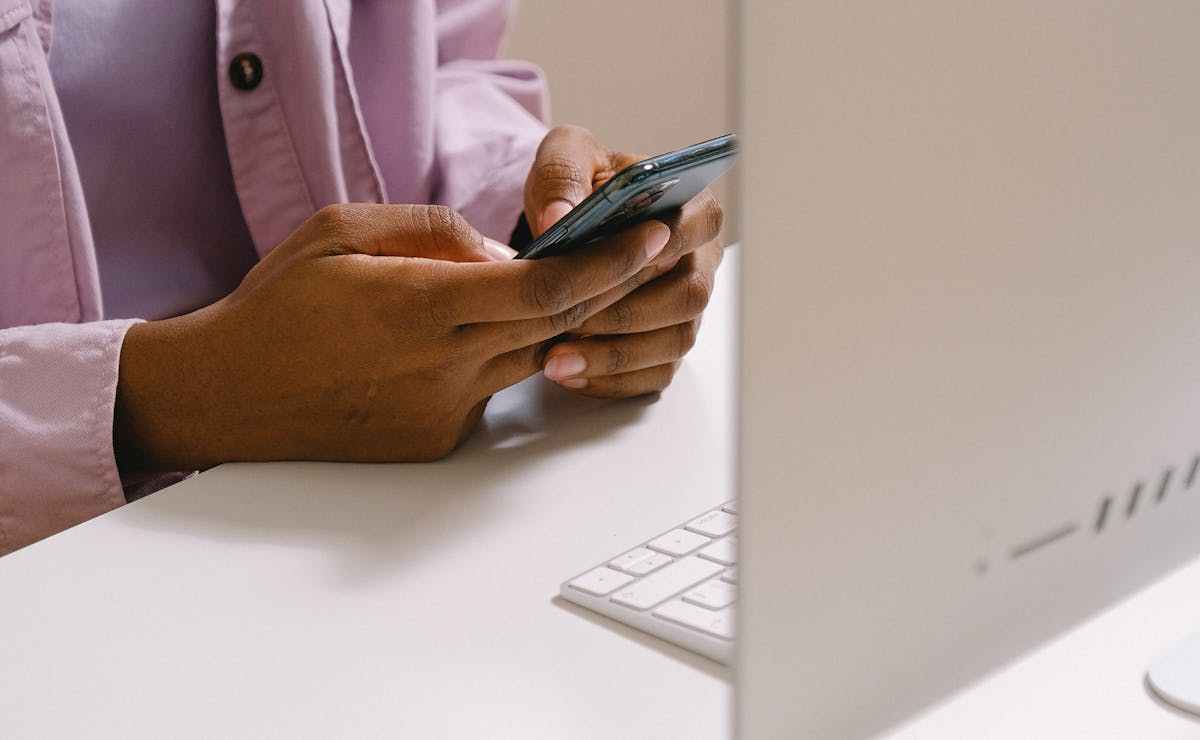How to Set Up and Manage a Dual eSIM on Your Device
The latest advancements in mobile connectivity have enabled the capability to set up and manage dual eSIMs on a single device.
This feature promises you enhanced flexibility, better network management, and a seamless user experience.
This guide covers everything you need to know on setting up and managing dual eSIMs on your device.
You Might Like: Latest eSIM Offers
How Does Dual eSIM Function?
A dual eSIM allows you to have two separate cellular plans on a single device, both active at the same time. Both eSIM profiles are downloaded onto your device and can be activated digitally without the need for physical SIM cards.
The beauty of the dual eSIM function lies in its switchability. At any given point, you can toggle between your eSIMs, designating one as your primary for calls, texts, and data, while the other remains on standby.
This dual eSIM functionality is particularly useful for travelers, business professionals, and anyone who wants to separate personal and work lines.
Requirements for Dual eSIMs Setup
To set up dual eSIMs on your devices, you’ll need:
Requirement #1- Compatible Device
Your device must support dual eSIM technology. As of now, dual eSIM functionality is available in all latest smartphones and smartwatches from manufacturers like Apple, Samsung, and Google.
Requirement #2- Carrier Support
Both cellular plans must be with carriers supporting eSIM technology. A safe and quick way to ensure this is to check with your preferred carrier whether they support dual eSIM.
Requirement #3- Software Version
Another essential requirement for dual eSIM function is to ensure your device is updated to the latest operating system version that supports dual eSIM functionality. This is particularly important to make sure your eSIM installation is seamless and error-free.
How to Set Up Your Dual eSIMs
Here is the process of setting up dual eSIMs on your compatible smartphone.
Step 1- Check Your Device Settings
Locate the eSIM settings within your phone’s menu. This might be under “Cellular” or “Mobile Data” options (depending on whether you’re using iPhone or Android). Look for an option to “Add eSIM.”
Step 2- Choose Activation Method
You’ll likely be presented with two options for activating your eSIM profile:
● Scan QR Code: Many providers offer a QR code you can scan with your phone’s camera to download the eSIM profile.
● Enter Activation Code: Alternatively, you might receive an activation code from your provider that needs to be manually entered within your phone settings.
Step 3- Repeat for the Second eSIM
Repeat the above steps for your second eSIM. Ensure that your phone is connected to Wi-Fi as additional downloads may be necessary during activation.
Step 4- Rename Your eSIMs
Once your eSIMs are activated, you can rename them appropriately (for example, ‘Work’ or ‘Carrier 1’) for easy identification later on.
Step 5- Configure Your Dual eSIMs
With both eSIMs added, it’s time to configure settings by:
➡️Go back to your device’s ‘Cellular’ or ‘Mobile Network’ settings, and find both your eSIM plans listed. Tap on each one-by-one to configure its settings.
➡️Set your default line, which typically is used for calls and messages when you aren’t explicitly using the other line.
➡️Designate which eSIM you want to use for cellular data, this is separate from the default line setting and can be changed at any time.
Read More: eSIM Not Working? 8 Ways to Fix it!
Why Use Dual eSIMs on Your Device
Here are 4 compelling benefits to using dual eSIMs:
1. Travel Convenience
Avoid the hassle of roaming charges or searching for a new SIM card when traveling. Keep your primary number active on one eSIM while using a local data plan on the other for cheaper internet access.
2. Work-Life Balance
Separate your business and personal calls and data usage. Assign your work number and data plan to one eSIM and keep your personal number and plan on the other.
3. Flexibility
With dual eSIMs, you can take advantage of specific deals or promotions. Perhaps you have a carrier with excellent domestic coverage but a less competitive international plan. So, you can use an eSIM from a different provider for international travel without switching carriers entirely.
4. Backup Connectivity
In case your primary SIM card or eSIM gets deactivated or damaged, having a secondary eSIM profile with another carrier ensures you still have access to calls, texts, and data.
Read More: 7 Tips For Stress Free Travel in 2024
Dual eSIM Management Tips
Having two eSIM profiles offers great flexibility, but it can also require some management. Here are 3 tips to effectively manage your dual eSIM:
Tip #1- Switch Data Roaming on While Traveling
Don’t forget to enable data roaming when traveling on your designated travel eSIM. This setting is typically found in the Cellular or Mobile Data section of your device’s settings. Remember, this should only be activated for the eSIM with a travel plan to prevent roaming on your domestic eSIM.
Tip #2- Choose Default Settings
Set default profiles for calls, texts, and data use. This will prevent unintentional charges if you accidentally use the wrong eSIM for a specific task. You can usually switch between defaults within your phone settings or the eSIM provider’s app (if applicable).
Tip #3- Monitor Data Usage
It is also important to keep track of your data usage on each eSIM profile to avoid exceeding data limits and incurring extra charges.
Read More: Travel Smart: Ultimate Guide to Activating International Roaming
Check Out SimOptions
By following the outlined steps and tips, you can enjoy the benefits of dual eSIMs and streamline your connectivity needs.
However, it should also be noted that while dual eSIMs do add a layer of convenience and flexibility, it’s also important to acquire your eSIM from the right eSIM provider to leverage their benefits fully.
Check out SimOptions— the 1st prepaid marketplace for eSIM in over 200+ countries worldwide.
FAQs
Q: Can I use one eSIM for calls and another for data?
A: Yes, you can configure one eSIM for calls and texts and another for data use through your device’s settings.
Q: Will using dual eSIMs drain my battery faster?
A: Using dual eSIMs can consume more battery due to two active cellular connections. However, advancements in device efficiency and battery technology help mitigate this impact.
Q: Can I switch my primary and secondary eSIMs easily?
A: Yes, you can easily switch your primary and secondary eSIMs through your device’s cellular settings menu, depending on your needs.