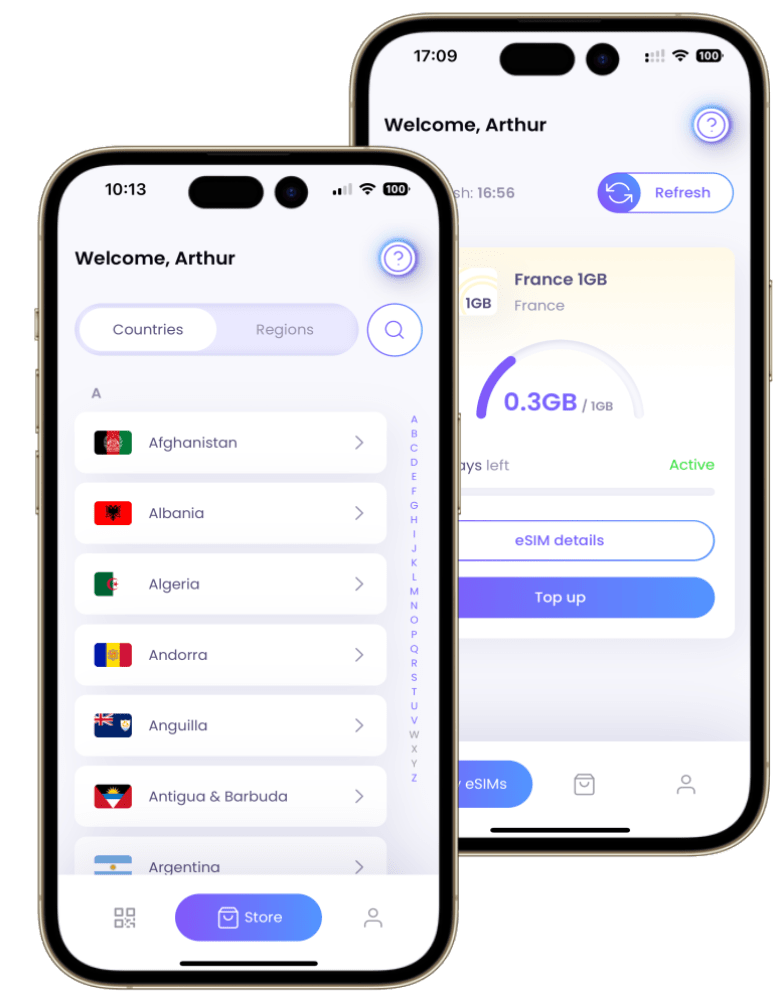Tips & Tricks How To Use Less Data Abroad
Using your phone abroad can became a nightmare because of data roaming fees. In this article, you will find some smart ways to use less data abroad. If you need to use the Internet abroad, consider getting a Travel SIM Card.
Check your data usage
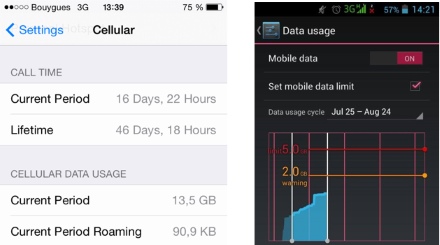 Android and Iphone allows to download apps to monitor your consumption of data. For example, My Data Manager is a free app wich allows you to control your consumption of data service. You will use less data: and that’s a good news for your monthly phone bill.
Android and Iphone allows to download apps to monitor your consumption of data. For example, My Data Manager is a free app wich allows you to control your consumption of data service. You will use less data: and that’s a good news for your monthly phone bill.
It is easy to track your data usage with My Data Manager. You can go to the settings of your phone and see the amount of cellular data you have used lately. It will tell you exactly which app consumes the most.
Restrict Apps from using Cellular data
Some apps only work while using Wi-Fi networks and won’t be allowed to use data. Some others can use cellular data, which can be catastrophic if you’re abroad. Don’t forget to check which apps use cellular data, and don’t allow them if you want to use less data abroad.
Disable some Apps
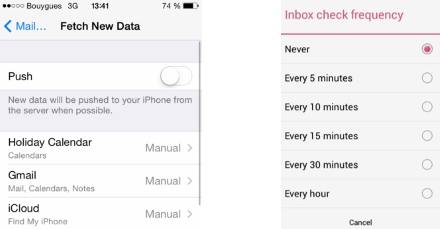
Updates of your apps are done automatically, and therefore data are used. So, the Travel SIM Card advice you to disable the push button of your apps.
Use reduce web browser data usage
When you want to download files, some browsers such as Google Chrome or Opera have a built-in data compression software. These browsers will compress the files sent to your phone in order to minimize their size.
You also can use a VPN solution specialized in data compression. Data compression can induce some quality loss on some files, but it is a great way to use less data abroad.
Disable the geolocation app
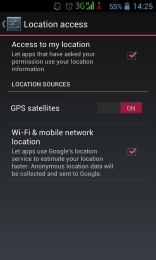
Disable background app refresh
Disable your background app refresh because some apps are refreshed by your mobile phone itself. Travel SIM Card advice you to close the apps to save data consumption.
Updates will be done only when you open them. You can do the same with push notifications to save data. If you’re interested in getting a Travel SIM Card for your travels abroad go on our website to book one!