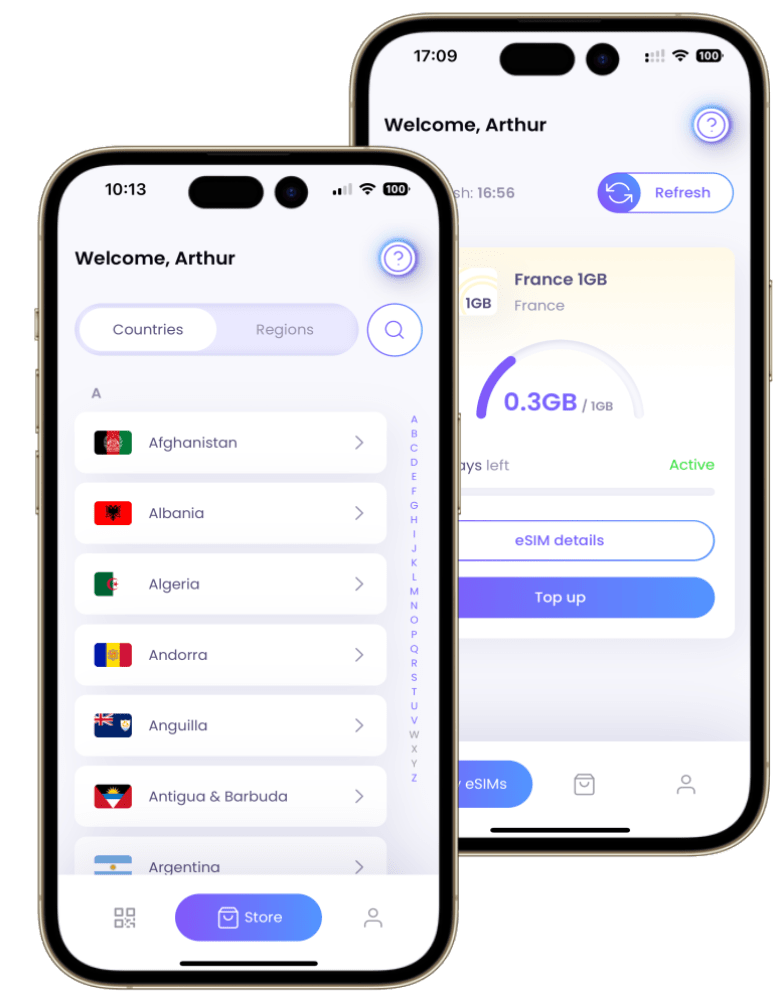How To Activate An eSIM?
We all know that traveling can be both relaxing and exciting, but not always easy, especially when we start to think about how we will do to have the internet on our devices.
Well, eSIMs have come to make things much easier, not only for traveling but also for our day-to-day.
In this article, you will learn how to activate your eSIM, and to understand better why eSIMs are so popular among travelers. Let’s start!
Get Started With eSIMs
Let’s remember what an eSIM is. It is an embedded Subscriber Identity Module. A SIM card is built into your phone, which means you cannot remove it. eSIMs are becoming now more popular, and several phone carriers and cell phone brands are offering this service.
If you want further information about eSIMs, and learn the benefits and downsides of this technology, we invite you to read our previous article called “How To Use An eSIM”.
Do you already have a phone that works with an eSIM? Then you are ready to get one and start using it. If you are planning to get a new device, we made a list for you in the article mentioned above.
Below we show you the steps to activate your eSIM. However, the first thing you need to do is to get a plan. Contact first your trusted phone company to find out if they offer the service, otherwise search on the internet for the plans and prices that best suit you.
- Let’s then detail the steps. Most eSIM apps work similarly, but there could be some variations.
- Choose and order your plan and eSIM. You will receive a QR code and/or a confirmation code by email or via an app.
- After that, you need to add the plan to your device.
- For iOS, follow the next steps: Go to Settings, find cellular or mobile data, and then data plans.
- For Android, follow the next steps: Go to Settings, find Network & Internet, then Mobile Network, Carrier and finally Add Carrier.
- After that, you need to scan the QR code. In some cases, you only need to use the eSIM-supported app and follow the instructions shown on the screen.
- You will be asked for a confirmation code if you received it.
- Finally, you only need to set preferences.
Be aware that you need an internet connection to activate the eSIM, so be sure that you are under a Wi-Fi connection. Take into account that if you have a phone with dual eSIM, you should label them especially if you will use one for traveling and the other for personal use, or if they are from different providers. This can be easily done when you set the preferences of the eSIM.
eSIM: A Good Option To Stay Connected While Travelling
When you travel, for work or pleasure, it is important to stay connected and communicate with people at home. It can be to send and receive emails, photos, and videos, or also find the places where you want to go and to make payments. All this can be done with your smartphone if it has access to the internet.
There are different ways to stay connected. You can simply use the SIM card you already use at home by paying the roaming fees. The problem here is that those fees are usually too expensive.
Another way is to rely on free Wi-Fi connections, on cafes, hotels, or restaurants. However, if you are not in these places you will not be connected.
A good idea is to get a local or international SIM card. In any case, you will get a plan that is much less expensive and you will still roam like at home. This option, especially the international SIM cards is the best if your phone does not supports eSIMs.
However, eSIMs make everything easier for travelers. You do not need to waste your time getting and trying to activate a SIM card. For some people, it is difficult to get a local SIM card when arriving in a new country, either because of the language or because of the currency. If you are going on a business trip and it will last for only a few days, it is a waste of money and time to get a physical SIM card.
You can simply get an eSIM and get your plan before leaving your country, then when you arrive at your destination you just have to activate the eSIM following the steps mentioned above.
Another advantage, especially for business trips, is that eSIM plans can be added to tablets and laptops that support this technology. It makes everything easier and safer, especially when doing confidential video calls. Also, most phones that support eSIMs admit multiple eSIM plans. It is much easier to keep track of the plans by using the app, than of multiple physical SIM cards.
We can all agree that it is always convenient to stay connected and have access to the internet when traveling. With an eSIM, you can get data plans for regions, which comes great if you are visiting more than one country. What is best, you do not need to remove your local SIM card, so you can keep your original phone number.
Frequently Asked Questions
What is an eSIM?
It is an embedded SIM card, built into your phone.
Should I use an eSIM for my next trip?
Yes, if you have a phone that admits eSIM plans. If not, buying an international physical SIM card is also a good option.
How can I activate my eSIM?
If you bought a plan and have the QR code, just go to Cellular Settings, scan the code and follow the instructions.
It seems that this new technology of embedded SIM cards is becoming increasingly popular. Now, to enjoy the benefits of eSIMs you need a device that works with them. In our previous article, we made a list showing you the devices that currently come with the option of adding eSIM plans. Stop having headaches finding a SIM card for your next trip because being connected is easier than ever with eSIMs.